Whatever the usage of your room, home theater, listening, or professional monitoring, room modes are something that occur in any small room where sound energy exists. In fact they can impact your audio experience in a big way. So in today’s post “Room Modes Explained : Location And Treatment – Part 1” I want to detail exactly what room modes are so you can deal with them effectively.
To get you started I have made two videos for you. The first is a brief walk through of why it is critical you deal with room modes if you are passionate about your music (you should have seen it in last weeks post but here it is again in case you missed it). And the second is a step by step walk through of how you can locate them in your room starting today!
Here are the links referenced in the video:
The pink noise and sine wave generator is available at:
www.wavtones.com/functiongenerator.php
SPL Meter Options:
itunes $0.99
https://itunes.apple.com/us/app/spl-meter/id309206756?mt=8
Radioshack $49.99 (although if you go in store and ask for decibel meter you can pick one up for $6.99… we just couldn’t find it in their online store)
www.radioshack.com/product/index.jsp?productId=12680845
Amazon $59.99
www.amazon.com/Galaxy-Audio-CM130-Checkmate-Sound/dp/B0002GWFG4
Here is the room modes plot map link:
Room Modes Download Sheet
Room Modes Explained
As discussed in the video room modes are pressure areas in your room where the sound energy does not like the physical dimensions in which you are trying to make it fit. More precisely, the length of the wave does not physically fit into your room’s dimensions and expresses its discomfort by moving the air around in that particular room location causing an acoustical distortion.
Moving Air
Since the wavelength and physical room dimensions are not getting along, the air trapped between these two entities begins to excite and move. The air gets upset, if you will, and will start moving until the air turns itself into a “speaker” which produces a room resonance that you can hear and with lower frequencies, you can feel. Most room modes are not wanted especially during critical listening. In the recording process, a resonance can be used to create different effects in the signal chain process, but as in critical listening rooms, most room resonances are not welcome. They are particularly not welcome in your control room.
Sound Absorption Technologies
Unwanted room resonances can be treated through the use of sound absorption technologies. Helmholtz resonators can be used and tuned for the frequency or frequencies (harmonics) of the particular room mode. Diaphragmatic absorption is another possibility that uses a vibrating diaphragm or front wall that moves in sympathy to sound pressure energy exerted upon it. These are the two most popular, time tested, and proven methods for dealing with resonances, especially those below 80 Hz. To treat them with the correct sound absorption technology, you need to first locate them within our room.
Location, Location, Location
Locating your particular room modes is a step by step process, even if you possess all the correct analyzing software. However, even then you need about 8 microphones and multiple channel processing capabilities and only professional acoustical engineers can operate it and interpret the data. Obviously, the cost is high for all of this, so therefore, I have come up with a way for us to identify the frequency or frequencies of the resonance and also to locate that resonances position in our room. Lets put together our equipment list.
Equipment List
1. You will need another set of hands and ears. Get a friend to assist you. This is a two person job.
2. You will need two hours to complete the process, so make sure your friend or assistance can stay the whole time. Find the time that is free from other noises whether they originate from outside or inside the room in which you are going mode hunting in.
3. A piece of duct tape about 3′ long. Tear the tape into 1″ wide individual pieces.
4. You will need our room plot map that is provided above. Each room plot map will be your room size and shape. Mark the speakers and seated position on each sheet. Divide the room length ways into 3 equal distances down through the room middle and place a circle at each quarter interval, so that the circles line through the center of each left and right channel and then continues through the listening position.
Now, lets look at the electronics you need.
SPL Meter
A simple SPL meter will be needed with “A” scale ability. Most have this option, so no worries. You can use the SPL meter app on your iphone. If you do not have this, go to Radio Shack and get a “Decibel Meter”. Don’t ask them for a sound pressure meter, they will not know what you are asking for. I know, you are measuring sound pressure levels which are measured in decibels, but lets take the path of least resistance here.
You will have to generate a gated sine wave for your room mode hunt along with pink noise generation. Below is link to a $15.00 downloadable tone generator. You will need the pink noise and sine wave generators. The free version only has 5 sec. duration test signals. You need much longer test tone times, so you will have to spend the $15.00 USD… I promise it will be worth it!
Here is the test tone generator link:
www.wavtones.com/functiongenerator.php
Audio Outs And Ins
Once you have downloaded the software into your computer, you will have to use an audio out and get that signal into your existing playback system. You can connect through the audio inputs of your pre-amplifier or even the audio inputs of your DAC.
You can use whatever input that will allow you to bring the sine wave and pink noise signal from the software into your playback system. Make sure the gain on your playback system is turned down very low until you can figure out what your gain structure between your computer and your playback system. You don’t want to blow any speakers doing this as, no speakers to play sine waves = no room modes.
Room Mode Plot Map
Your next task will be to take the room mode plot map and find your sound pressure levels in the middle of your room. You will use the pink noise generator for this baseline pressure measurement. Set your pink noise gain until it measures 75 SPL at the listening position.
Once you have the gain set properly on your pre-amp or DAC to produce 75 dB SPL at the listening position, walk to the spot on the plot map that is between your speakers and take an SPL reading. Mark that number down on your plot map.
Next, walk to the position behind the listening position indicated on the room plot map and record that number. Take the three numbers, the 75 SPL at the listening position, and the two new numbers and divide by 3 to obtain an average SPL reading for this part. This is the baseline number you will use to indicate pressure levels that are +5dB above this number as room resonances.
Start Position One
Start in one corner of your room and have your assistant or friend generate a 30 Hz. signal for 1 second using the sine wave generator you have downloaded. Take your SPl meter and stand in the corner with the meter facing the wall. Stand about 12″ from the wall and watch the pressure level as the 30 cycle wave is played through your system. What is your reading?
You will have a baseline number or average from the three center room measurements, lets call it 76 dB. SPL. If you generate a 30 Hz. sine wave and in your corner start position it reads 83 SPL at 30 Hz., you have found a room mode. Any measurement at any frequency tested, that exceeds your baseline average by +5dB is a room mode.
Now, repeat this procedure for every 10 Hz. increment up through 100 Hz. at that same location or move to the next position and test for 30 Hz. Don’t forget your duct tape. Mark the room position on the wall of your 30 Hz. mode and then put + 7dB. You can use this notation scheme: 30 Hz. / +7, 40 Hz. / +6.
Part Two – Sound Sponges
OK so that is the process for the room mode hunting process. In Part Two of this series, “Room Modes Explained – Locating Room Modes”, which you will receive next Saturday, you will see me taking a client of mine through this exact process.
So if any of the above has been confusing then next weeks video should help clear things up and give you a clear demonstration of the process. Also included next week is a video with the owners of a recording studio in London who went through this very same process in order to hunt their room modes. I include it so you can see that this process is worth the time and effort to undertake.
Look out for that next Saturday morning. And if you’re super keen to get started today but are unsure of anything in the above, please don’t hesitate to call me on 520–392–9486 or email me at a href=”mailto:info@acousticfields.com”>info@acousticfields.com and I’ll be happy to help.
Cheers and good hunting!
Dennis


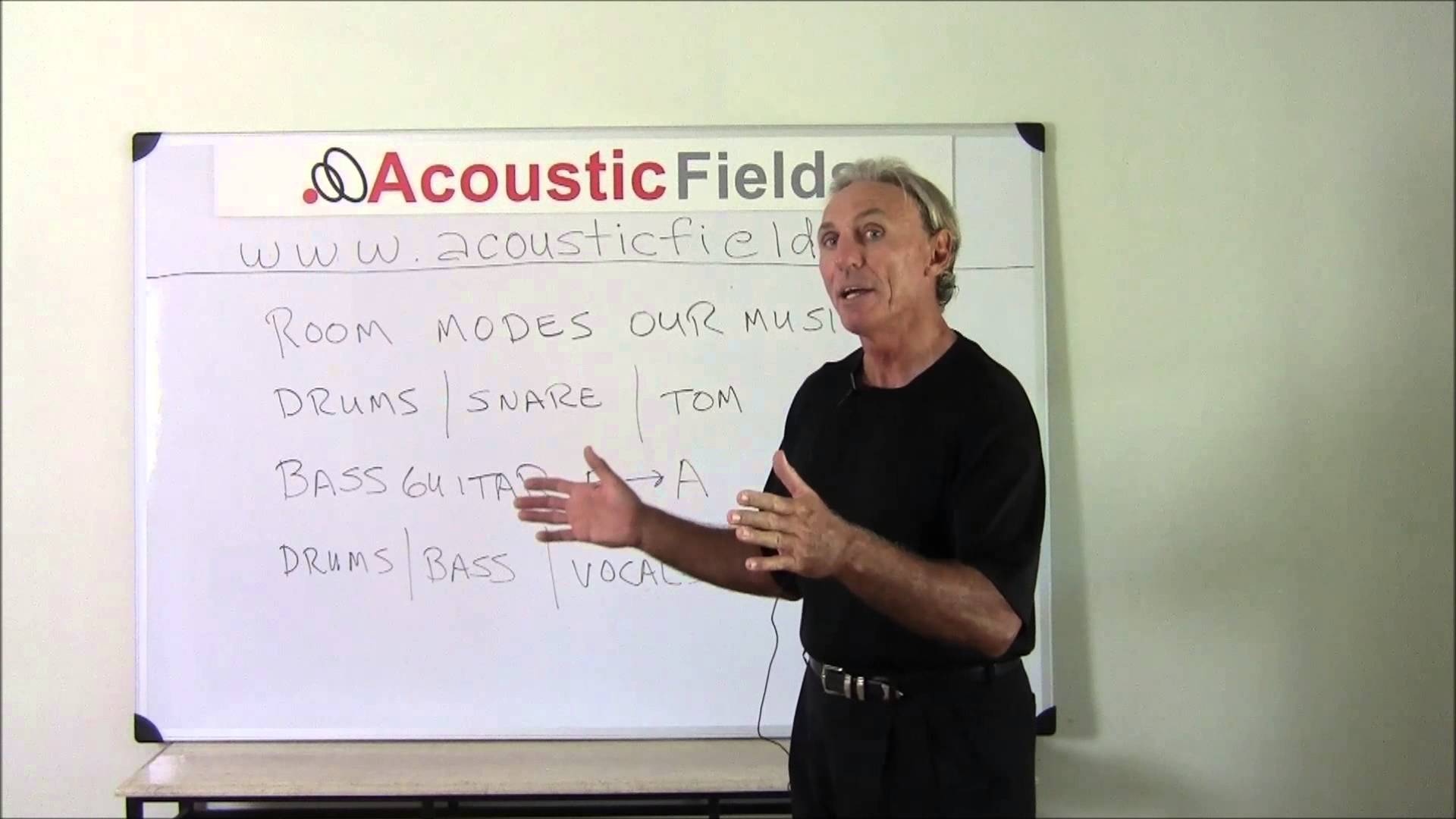
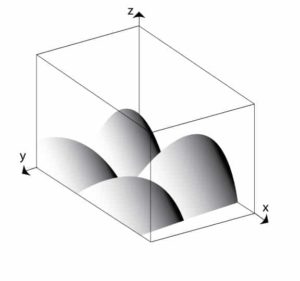
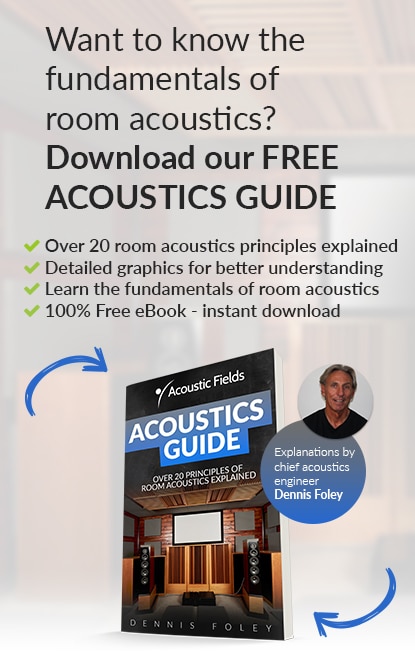

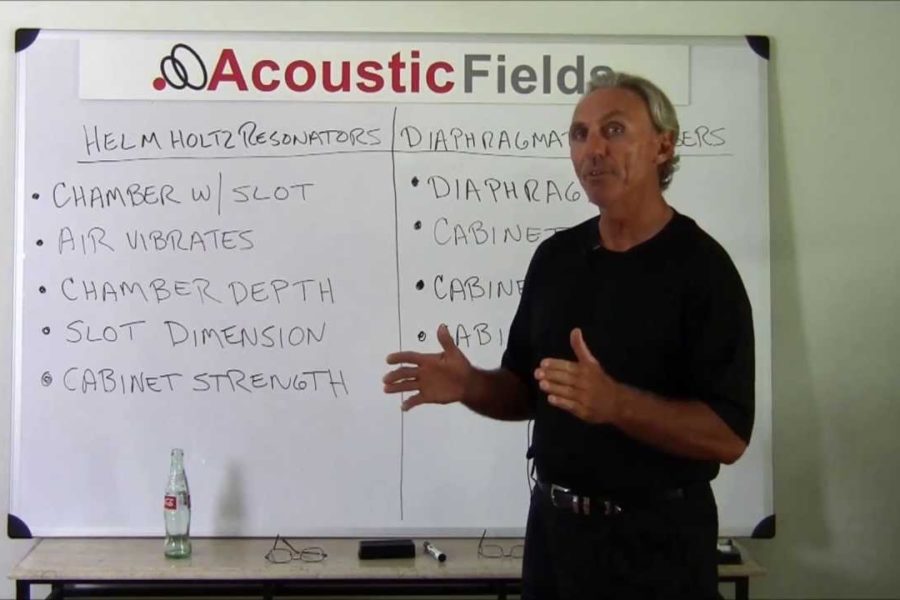
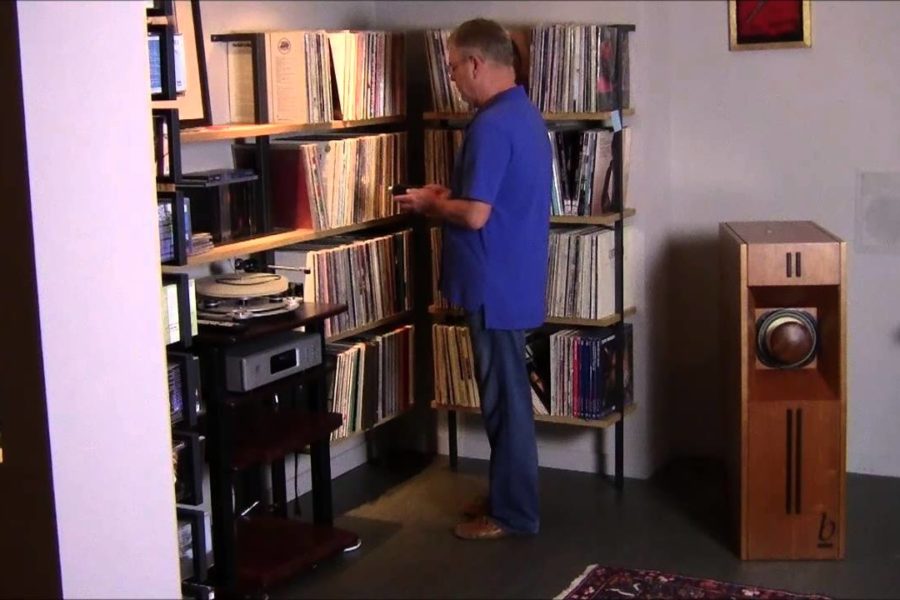
Really great article, thank you very mutch!
Thanks this is really helpful.
I found some resonances in my room when playing these frequencies. At 30Hz and 40Hz there is a door that get exited (rattle) and at 90Hz and 100Hz my fire place glass doors gets excited (rattle).
How to get them Quiet I don’t know yet.
Finding room modes was not that difficult, good thing I was home alone.
One note: Wear ear protection.
Thanks Dennis, I can wait to know what the next step is in analyzing the data.
Thank you very much, this is a great lesson! Next step to make things work as they should. Great appreciation to you for sharing your knowledge to music lowers.
There is also a tone generator in Logic. And should I wait until the door is build in my room before I do the “modes hunting”? Thanks…
Hi Roman,
,
It is best when measuring the amount of unwanted pressure within the room,to keep all the energy in the room. This will allow for more accurate, low frequency, pressure measurements. This is true unless you plan on keeping the door open during the musical room usage. If so, take your measurements with the door open. It would be easier to just send your room dimensions along with the usage. I can run your room against our data base of 116 built and tested rooms. Go to our web site and third tab from left, click on “free room analysis” and fill out all requested info. Include room surface photos.
Thanks for your interest.
Dennis
Thank you, it’s very helpful
Hi Martin,
Hunting room modes is time consuming. If you fill out the information in this link, I can find them for you from our data base. We can find modal locations, their amplitude or strength and probably the most important their location. https://acousticfields.com/free-acoustic-treatment-room-analysis-tell-us-room/
Hi Dennis,
Thank you for a very informative article! What do you do if you have a subwoofer? Where do you place it etc.?
Sub woofers are the strongest and lowest frequency producing device in your room. Its location is dependent on room size and volume. Most small rooms work best with two subs.
Hi Dennis,
I found these very helpful.
Please can you tell me if this proceeder can be used to find room modes in a night club do I use 75 spl as baseline to generate pink noise an sine wav?
Thanks
K, Fill out the information in this link: https://acousticfields.com/free-room-analysis/