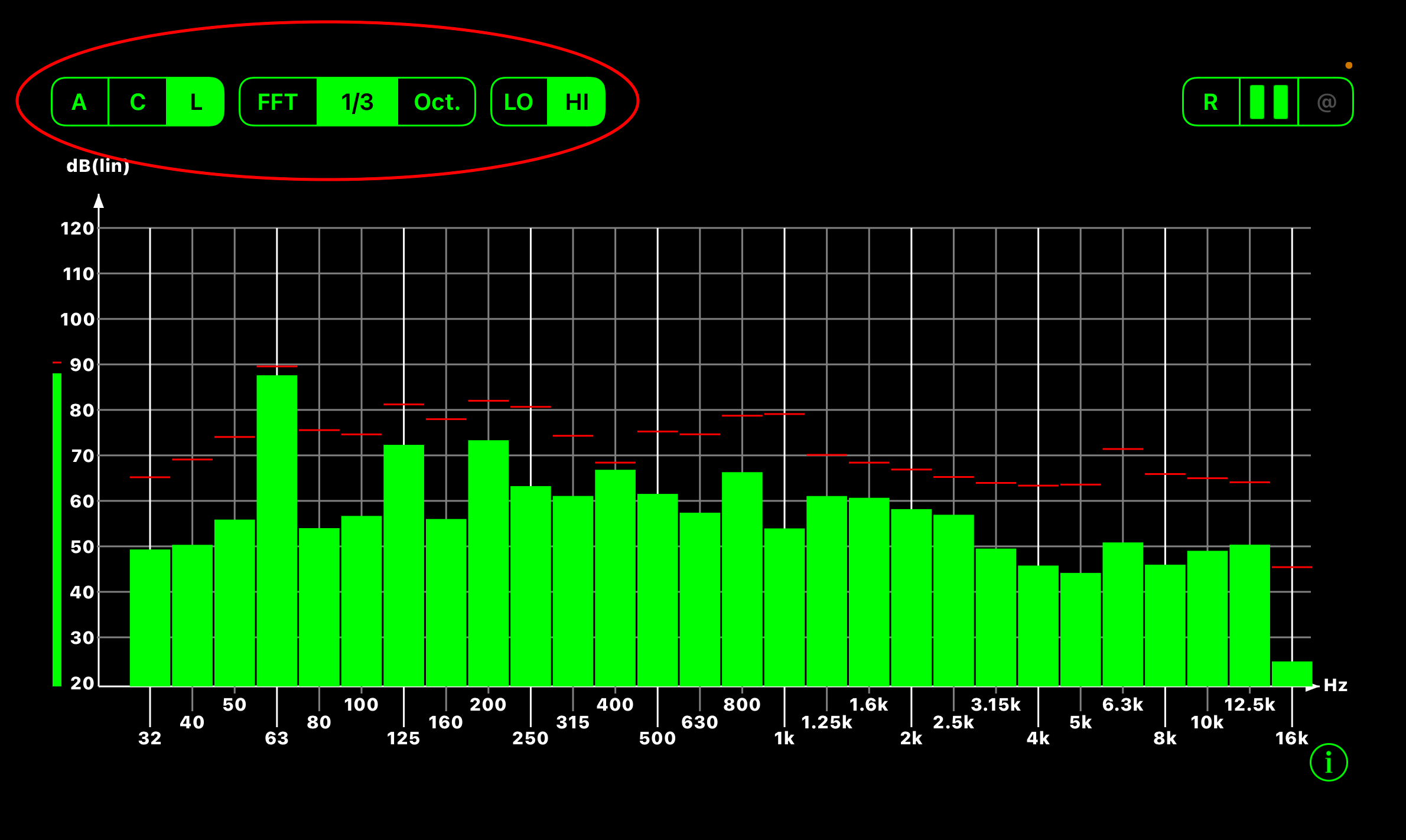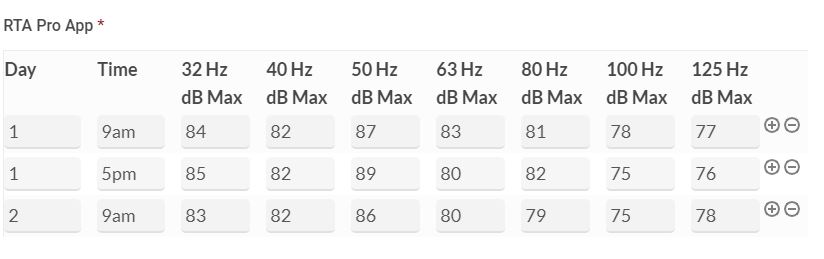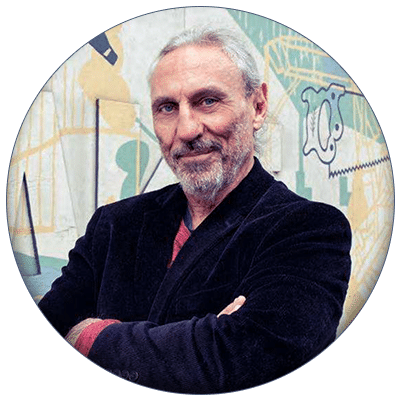1.) Please read these instructions carefully to ensure the best results. Start by watching the videos below.
Start Here (Instructions):
2.) Download the RTA-Pro App from the App Store (iPhone).
Make sure the settings in the RTA Pro are set as in the below graphic (red circle).
Click to enlarge example.
3.) Record time and noise readings for 7 days using the form provided. Take dB Max readings twice per day for the frequencies required (32 Hz, 40 Hz, 50 Hz, 63 Hz, 80 Hz, 100 Hz, 125 Hz). Take the noise readings at the quietest part of the day and the loudest part of each day. Use the corresponding forms for inside and outside readings.
Click to enlarge example.
4.) When you’re done entering a reading, click on “Save and Continue Later”. You will be provided with a unique link which will allow you to return to your form to add more readings.
5.) Once you entered all readings for this 7 day study (14 readings overall) click on the “Send COMPLETED Study” button to finalize the study.