In Part 1 of “Room Modes Explained : Location And Treatment”, we discussed the equipment necessary to locate room modes in your home theater, personal listening environment, and professional control room. We put together a material list which included a hand held SPL meter along with software you can download from the internet for free directly into your computer, to produce sine waves at the frequencies from 30 Hz. – 100 Hz.
To mark the room locations where resonances occur, we used simple duct tape that can be removed easily without damaging the existing room surfaces. To make sure this simple but multi-stepped process is understood by all, I have decided to walk you through the process, once again.
So in this video I show my client (and now good friend) Bruce Hallberg how to measure the room modes in his room. Please read further down the page on how to set up your sine waves so you can begin this test.
In this video I show a musician friend Alistair how to then input the data he has collected, having followed the steps outlined in the video above, into the Room Modes plot map spread sheet which you can download below. This will ensure you record the data correctly.
And the following two videos are a repeat of the videos which accompanied part 1 of room modes explained just so you can reference them all together if need be.
Here are the links referenced in the videos once again:
The pink noise and sine wave generator is available at:
www.wavtones.com/functiongenerator.php
SPL Meter Options:
itunes $0.99
https://itunes.apple.com/us/app/spl-meter/id309206756?mt=8
Radioshack $49.99 (although if you go in store and ask for decibel meter you can pick one up for $6.99… we just couldn’t find it in their online store)
www.radioshack.com/product/index.jsp?productId=12680845
Amazon $59.99
www.amazon.com/Galaxy-Audio-CM130-Checkmate-Sound/dp/B0002GWFG4
Here is room modes plot map link:
Room Modes Download Sheet
And here’s the full explanation of how to go about all this and do it right… You’ll thank me later, I promise!
Sine Waves
So to get started you need to hook your computer to your audio system, so you can produce the sine waves. Set the gate at one second intervals and then march around the room’s perimeter with your hand held SPL meter measuring the resonances location in your room at each frequency you test for. Each area of the room that shows a +5 dB – +15 dB gain with your frequency range starting at 30 Hz. – 100 Hz., should be noted on your duct tape, so you have a visual reference from your listening position. It is also noted on the room mode plot map.
Sound Pressure Levels
You will not be generating large amounts of sound pressure. Nothing will ever exceed 85 dB SPL in the room. Most two channel listening or monitoring systems can do this. Hook the downloaded signal generating computer to the two channel audio system using digital audio input. Set the controls to pink noise and play the noise until you read 75 dB at the listening position. Obviously, measure this with your iphone or hand held SPL meter. Leave the gain control set to that level.
Room Center Measurements
Go to the two center circles on your paper and place the meter in each position. Set the gain to produce 75 SPL at the listening position. Now move to the center point between the speakers and the center point between the listening position and the rear wall. Record the data for each of the three positions and write the respective numbers in each circle.
Take the average of the 3 readings, the area roughly between the two stereo speakers, the listening position, and the area behind the listening position and rear wall. Keep that as your baseline number. Any resonance that exceeds that number by +5 dB. – +15 dB will be noted and recorded. Put that paper aside for now. Keep the averaged number in your head for reference.
Cine Wave Sweep
Next, start the cine wave sweep by setting the low frequency at 30 cycles, with a top limit of 100 Hz. Choose a 1 second gate for each frequency. Grab your tape pieces and stand in one corner of the room with your SPL meter. Point the meter at the wall and at room center standing between the wall and the meter. You will see the pressure difference in those two readings. You can do the sweep or pick the individual frequencies. The sweep will get you used to the energy levels and testing for each 10 Hz. through 100 Hz. will get you familiar with each room mode.
Do you see a +5 or higher reading than the 3 readings we took in the room center? If you do, put a piece of tape on the wall and write 30 / +5 on it. This will indicate frequency and pressure. Now move 3 feet down the long wall or position number two on the plot map and repeat the procedure. Mark location and frequency for each. location wall every 3′ around the room. Do the same for 40 Hz, 50 Hz., 60 Hz., and in 10 Hz. increments up to 100 Hz.
Data Transfer
Transfer the frequency data from the tape pieces you have placed on the respective wall locations, to the room mode plot map or do both together. This is why it is important to have two people doing this. You need one to run the tone generator and one to measure and record. You can have the tone generator operator run the generator and record your readings on the room mode plot map.
For example, if you have a resonance that is mid wall at 50 Hz. and it is +5 dB over your center room average measurement, this is good data. Notice the silences when the 1 second sine sweep stops. Listen closely as the signal decays. This is the room sound or reverberence of the room at that frequency. At frequencies where the resonance is prominent, the resonance sound will overwhelm the sound when the gate switches in the sine wave generator. At positions in the room where there is no resonances, you will hear the gate click clearly.
Hearing And Feeling
After a few attempts and position changes, you will begin to realize how a resonance sounds at its particular room location. Lower resonances will have a certain “feel” to them and you will know immediately when you are standing in one. You will also get a good subjective handle on how much energy each resonance possesses.
You will also notice that resonances each have a height, width, and depth to them. These resonances smear and blur other frequencies of lesser magnitude and strength. They can also go the other way and “amplify”, if you will, certain frequencies that lie at that particular room location.
Location, Location, Location
Now, you have all these areas in your room that are physically marked and labeled with frequencies of concerns. What do you do to treat these resonances?
Well the first thing to do is to email me your room modes plot map directly so that I can compare it against our database of over 100 rooms. Chances are I have built and tested a room with the exact same dimensions as yours and so can compare readings against solution options.
Email me at info@acousticfields.com and please attach your Room Modes plot map file and tell me the physical dimensions of the room in the email. From there I’ll be able to advise you on what action you need to take to resolve your problems.
And if you get stuck at ANY time please don’t be shy. Please email me at info@acousticfields.com or call me on 520–392–9486 and I will be happy to help. I’m passionate about audio and know that when we’re through done with all this you are going to have an incredible experience so please do not worry about bothering me if you have any questions because you will not be… I’m more bothered that so many people put up with bad sounding rooms because so much BS has been peddled over the years by some manufacturers who don’t have the will or know how to solve these issues!
So take your time, work through this and do email me if you have ANY questions.
Thanks so much
Dennis Foley
P.S. If at anytime you wonder why you’re doing this then take inspiration from this Google Hangout I recorded with Will and Raz of Fossil Studios London, for they went through this very same process and came out the other side smiling. Why? Because finally they can find a solution to a problem that plagues their ability to mix without second guessing themselves.
P.P.S. Look out for the next videos in this series coming to your email inbox soon!


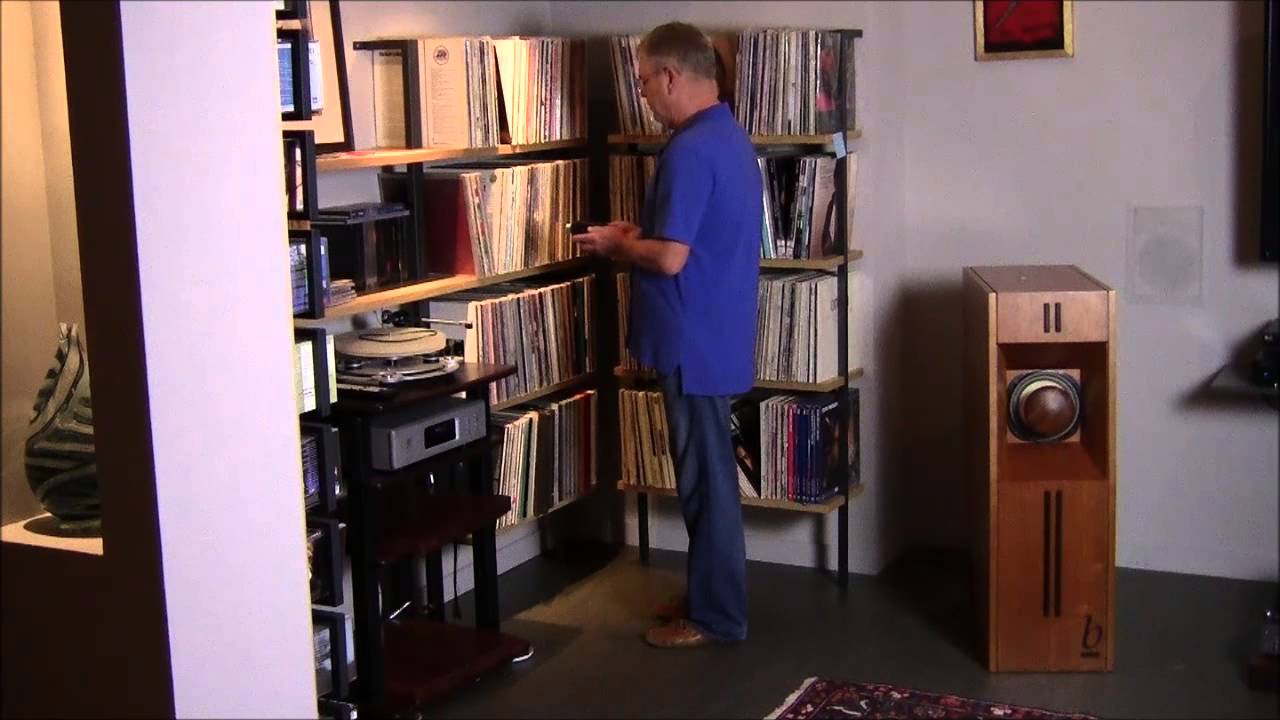

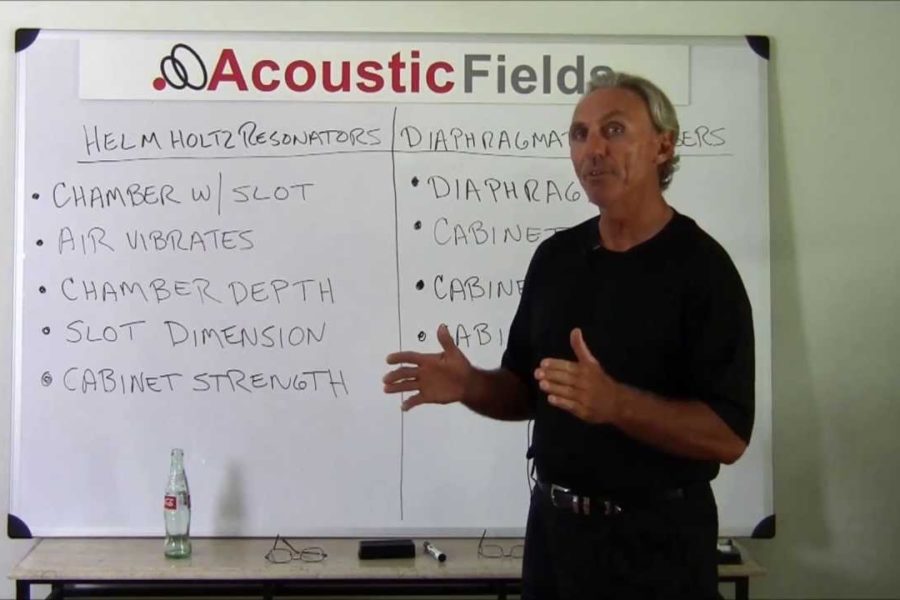
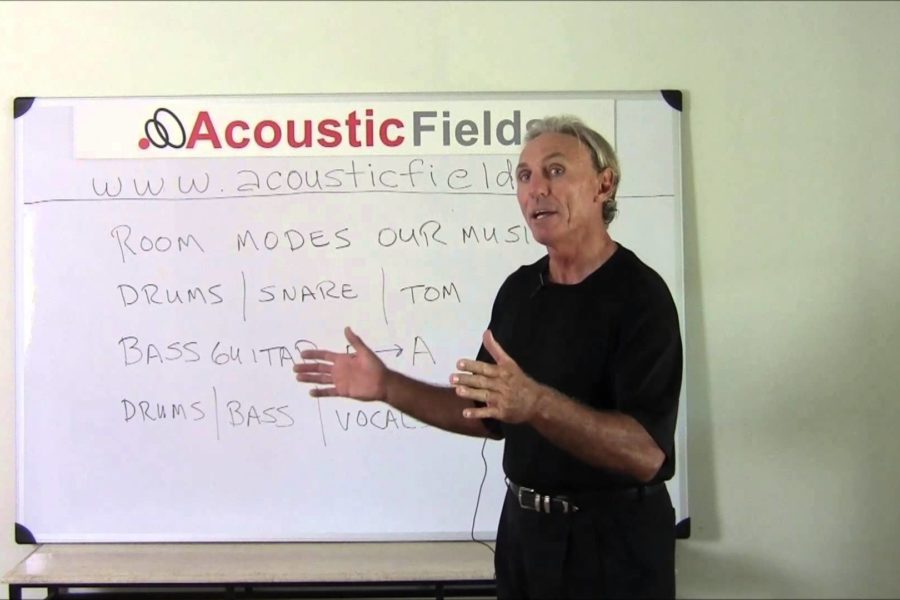
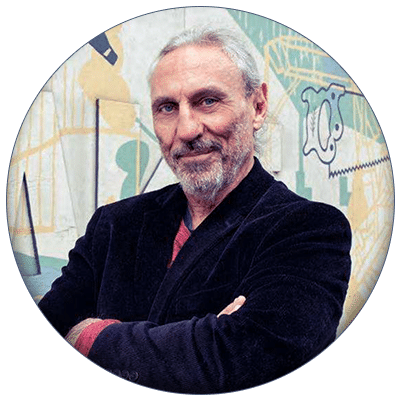
Dennis I tried to load the Room mode sheet at it comes back with errors can not down load it. Could you send me one or attach to an email. I am really enjoying the videos and the knowledge I am gaining.
Thanks so much for this opportunity.
Steve Morgan
Hi Dennis, I would like to watch the video again before I search out these pesky room modes, thing is I don’t get back to the password page any more from the email link. I go straght to video but as its protected I can not play it anymore. Thanks Dennis.
Why is he measuring the pink noise of the points in the room instead of the individual frequencies after he has already measured his first 3 points?